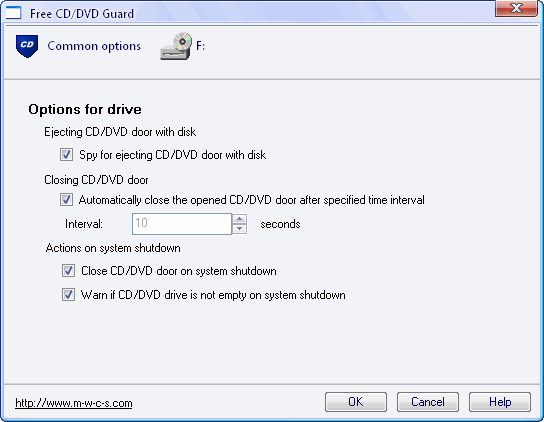Free CD/DVD Guard 1.0
Free Version
Publisher Description
Free CD/DVD Guard is not so powerful as CD/DVD Door Guard Pro and Laptop CD/DVD Guard, but still it provides effective protection for CD/DVD drive(s) of your computer. We degigned this freeware utility with regard to all needful basic features of software for optical drives protection. Using this utility you achieve everything you need to protect drive and nothing excess
Free CD/DVD Guard closes the drive's door when you forget to do it, helps you to lock the drive and prevent your small children from playing with it, and much more! You practically don't need to do anything to protect you CD/DVD drive - just download and install Free CD/DVD Guard, it's enough!
Features of Free CD/DVD Guard:
* Closes CD/DVD drive's door when you forget to do it.
* Works on computers with many CD/DVD devices and allows to have different settings for each drive.
* Helps to lock CD/DVD drive's door. This helps to protect it from children and casual pressures.
* Unlocks CD/DVD drive when computer wakes up.
* Reminds about forgotten disk inside the drive when computer shuts down.
* Supports different languages for interface. See list of translations at our Web site.
About Free CD/DVD Guard
Free CD/DVD Guard is a free software published in the Access Control list of programs, part of Security & Privacy.
This Access Control program is available in English, Byelorussian, Romanian, Russian, Ukrainian. It was last updated on 22 April, 2024. Free CD/DVD Guard is compatible with the following operating systems: Windows.
The company that develops Free CD/DVD Guard is Mental Works Computing Software. The latest version released by its developer is 1.0. This version was rated by 7 users of our site and has an average rating of 4.0.
The download we have available for Free CD/DVD Guard has a file size of . Just click the green Download button above to start the downloading process. The program is listed on our website since 2009-07-30 and was downloaded 413 times. We have already checked if the download link is safe, however for your own protection we recommend that you scan the downloaded software with your antivirus. Your antivirus may detect the Free CD/DVD Guard as malware if the download link is broken.
How to install Free CD/DVD Guard on your Windows device:
- Click on the Download button on our website. This will start the download from the website of the developer.
- Once the Free CD/DVD Guard is downloaded click on it to start the setup process (assuming you are on a desktop computer).
- When the installation is finished you should be able to see and run the program.